Change your current password at Account Settings > Personal Information > Change Password.
Steps through website:
- Log in at web.windowsight.com/login.
- Access your Account Settings > Personal Information.
- Scroll to the Change Password section.
- Enter your current password and type your new password.
- Save Changes.
If you don’t remember your current password or you registered through social media, go to Reset Password.
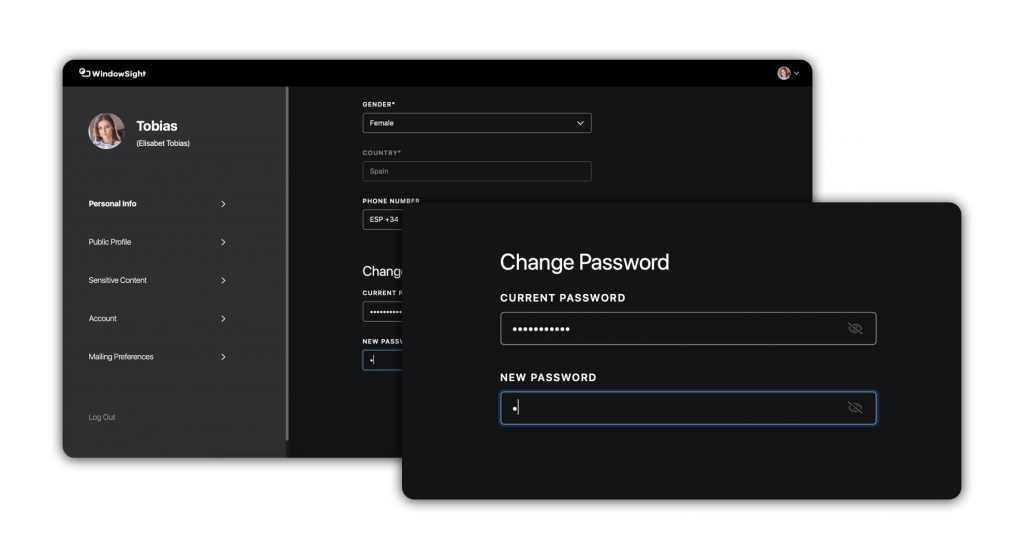
Was this helpful?
Let us know if you liked the post. That’s the only way we can improve.