You can edit and add or remove your synced devices on your mobile app at Profile > Settings > Devices.
If you wish to delete a device already listed on your Devices in the app, click on it to edit it and delete the device.
If you are encountering issues managing your devices, try to uninstall WindowSight from your TV and install it again.
If the problem persists, contact us and tell us the details of the TV device that you are using (operative system, brand, model and app version).
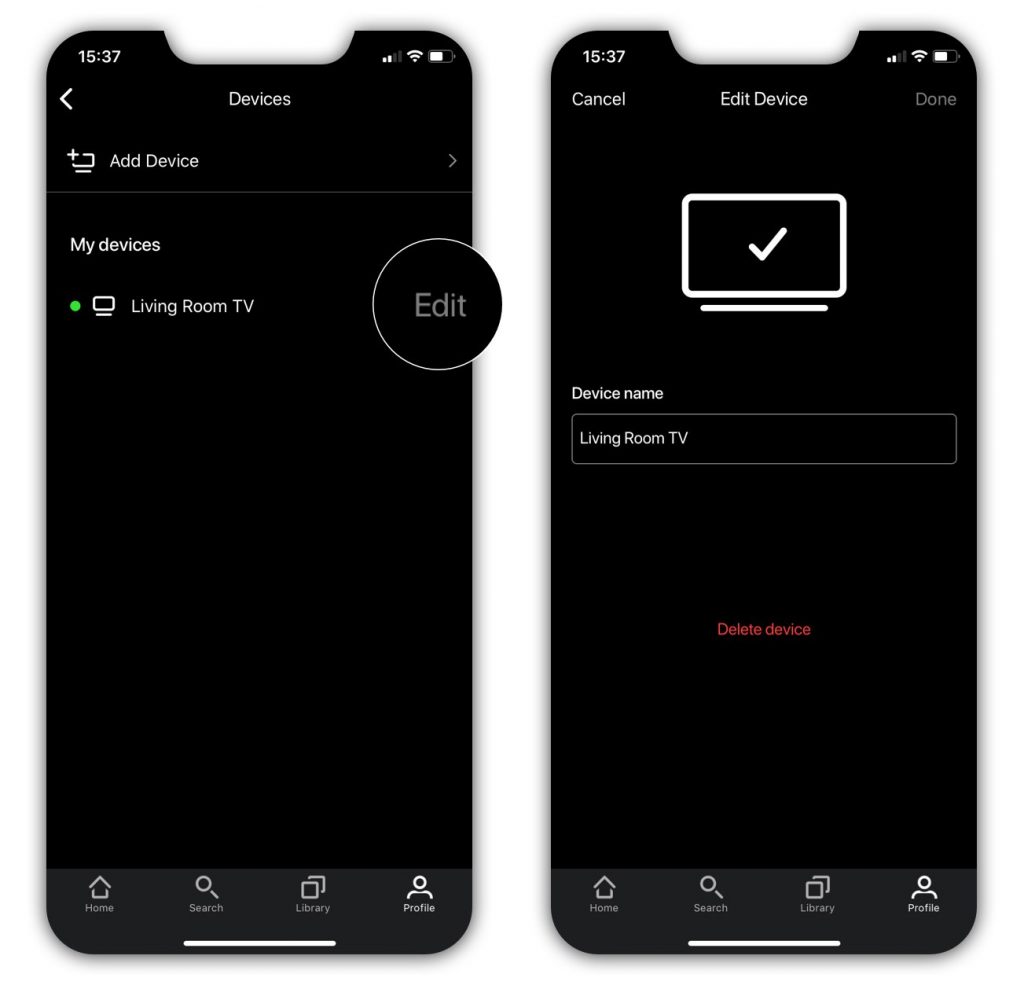
Was this helpful?
Let us know if you liked the post. That’s the only way we can improve.