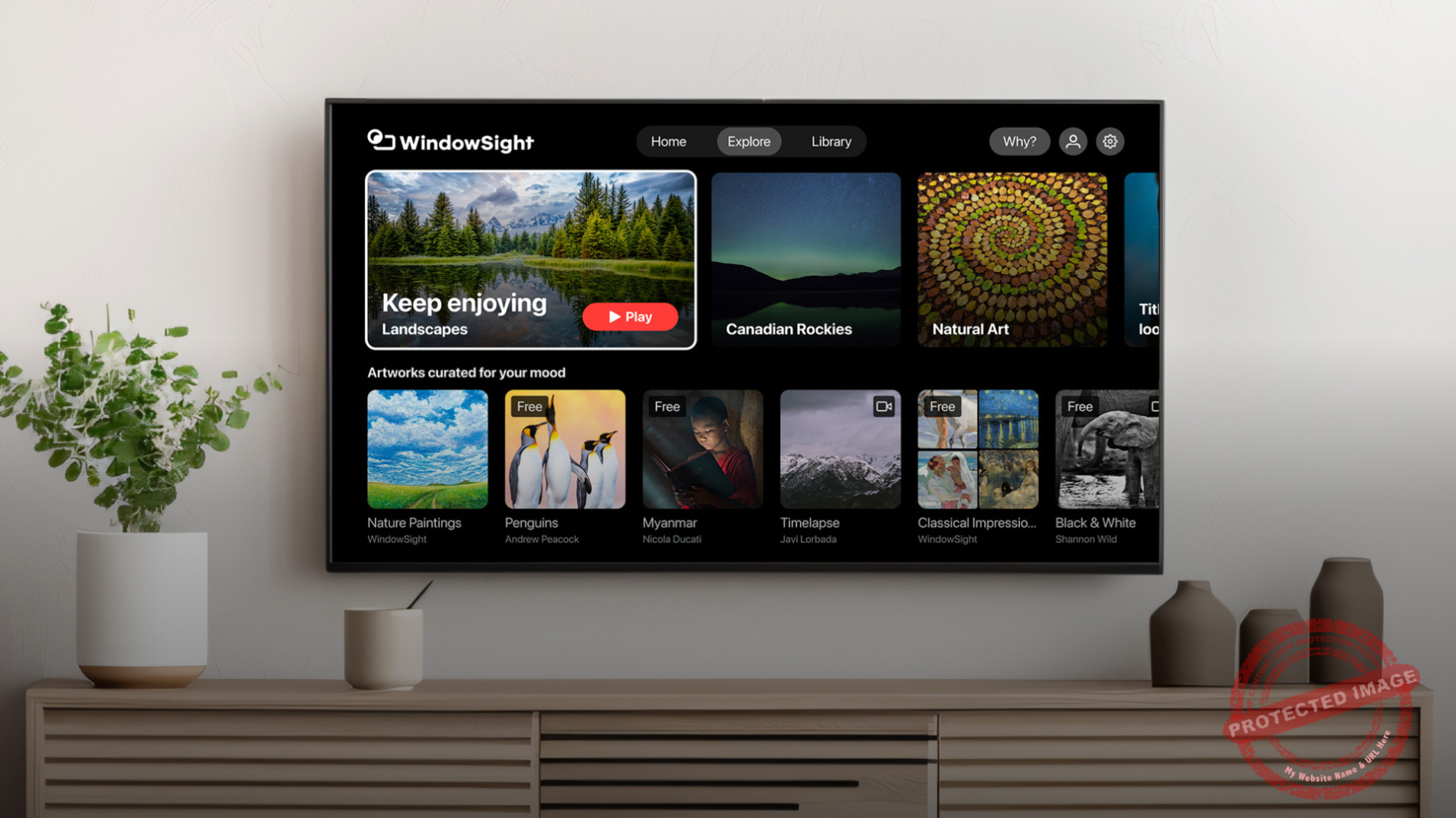WindowSight Launches a New TV App for LG TVs
Here is How it will transform your screen into an art canvas.
Category: News | Partnership: WindowSight with LG Electronics

WindowSight has been making art streaming accessible to people all over the world ever since 2020. With the current app, it is pretty straightforward to create a vibrant art atmosphere at home: take several steps and enjoy art on your TV screen. But what if we could remove unnecessary friction? Help people customize their surroundings with only one click of a button. Or no clicks at all?
Identifying Frictions in User Experience
Between 2021 and 2023, the WindowSight team conducted continuous user research to identify potential improvements in the art streaming process. Among different suggestions, the user community seemed to agree on one thing: the app workflow had to be improved. How? By adding options to navigate and select content directly on the TV with the remote control. Thus, it would decrease the amount of time wasted and let them quickly access the content they wanted to display.
The findings came at the opportune time when WindowSight and LG entered into a partnership to show people that there’s more to their black TV screens. So, the team decided to start with the LG app version first and then roll out changes to other TV brands.
Simplifying the Steps
The updated app version has done away with the multi-step process of switching between the TV and mobile app to stream the content. Now, the users can navigate through and choose to display visual content at a click of the remote control. This means, no mobile app is needed, and people start to enjoy art and photography right away.
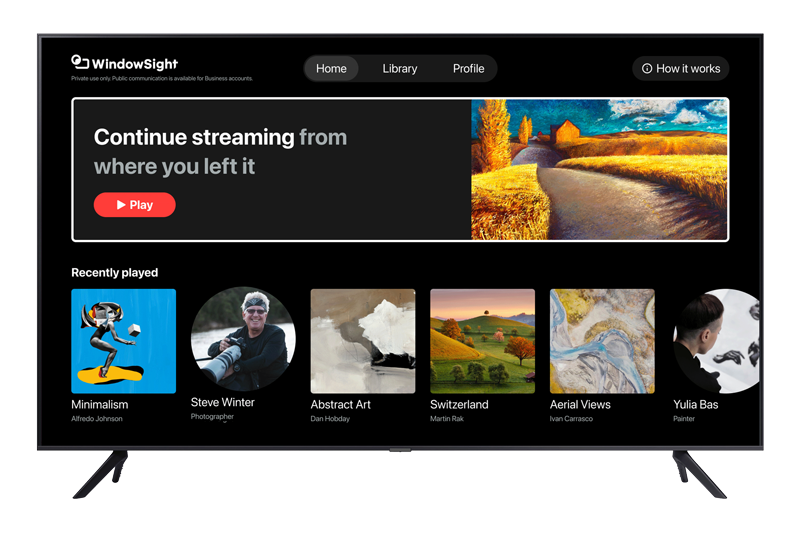
The streaming process has been streamlined even further: users can open the WindowSight app on their LG TV, and within seconds it will begin displaying the content. It’s a clear time-saver, especially when you don’t want to overthink which playlist to stream.
But the mobile app remains the right-hand buddy to give users a playful, hands-on way to customize artwork display time, save content, or follow favorite artists.

Enjoy a New Experience Today
The WindowSight TV app version is available for all LG TVs, starting from the 2016 models (1920×1080, Full HD).


Space image by Hubble

Artwork by Eva Gamayun
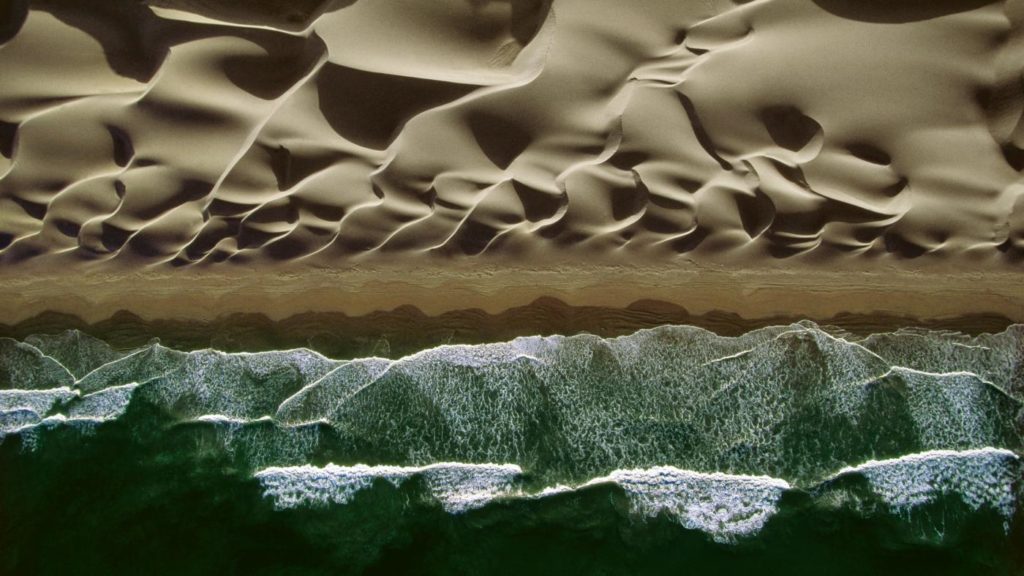
Photography by George Steinmmetz

Illustration by Nicolás Aznárez
Summing Up the Benefits:
Seamless Access
- View all app content on your TV without the need to log in.
- Log in or create an account when ready to play content on the big screen.
Mobile Freedom
- Select and display curated art content with a click of your remote control.
- Use your mobile device for customizing art display time, saving content, and interacting with features like Follow and Save.
Intuitive Navigation:
- Change content (next or previous) easily using the dates on your remote control.
- Effortlessly watch your Library content on your LG TV, allowing you to manage playlists and follow artists with your mobile even when you’re not at home. Set up your preferences and directly enjoy them on your TV.
Organized Experience:
- Access curated content conveniently organized into carousels for a user-friendly experience.
Instant Enjoyment:
- Open the app, and within seconds, the countdown will start automatically if there’s no interaction, ensuring a prompt and hassle-free beginning to your visual experience.
Would Like to Know More About it?
To learn more, read about WindowSight’s partnership with LG, read the Press Release, or start enjoying WindowSight by downloading your mobile App.