By Clicking on the Play Settings icon you can customize your display experience.
- Play each item for
Decide how long you want an item to play for, or the time until the next item. From 1 min to 4h. - Frame Color
WindowSight automatically adds a frame to artworks that are not 16:9. Choose the color of the frame that will display on your TV.
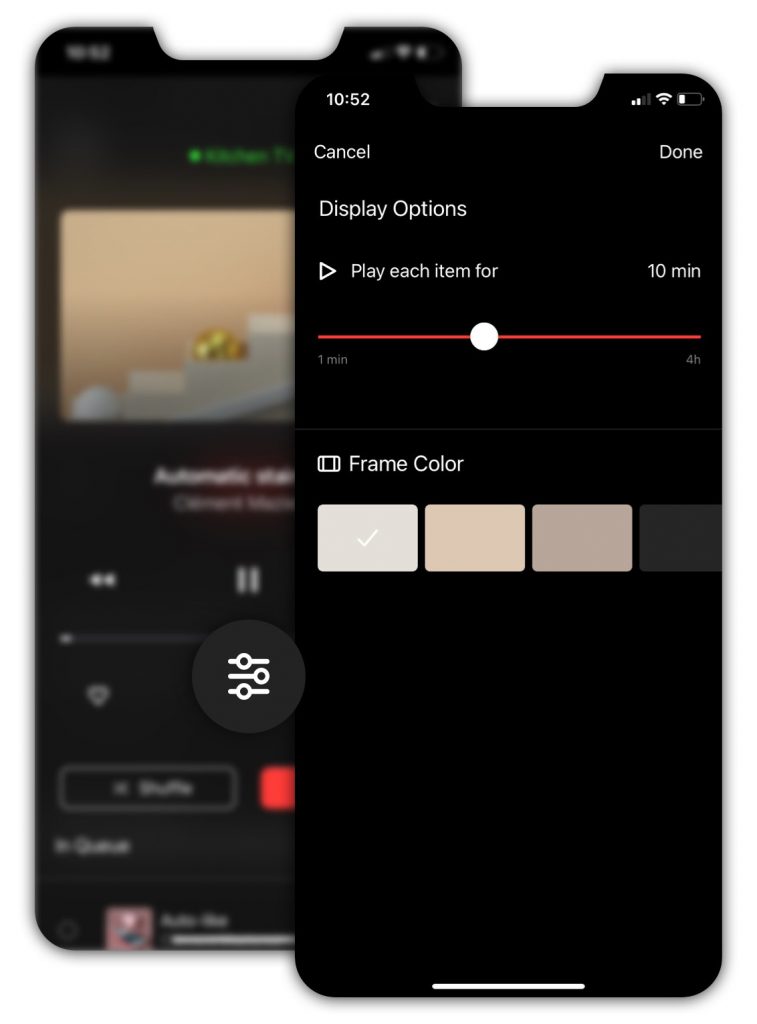
Was this helpful?
Let us know if you liked the post. That’s the only way we can improve.