If you are having trouble finding an artwork or an artist in the app, check the next options:
- Check your Library
- Sensitive Content Active/Inactive
If you’re looking for any specific item and it doesn’t appear in the Search section, it may fall under the Gallery Filters label, and thus not appear if you have blocked Sensitive Content.
Check it in your Settings > Gallery Filters.
If you have the Nudity and Mature options disabled on your Settings, artworks labeled as such will not appear in the app.
By activating these options, the artworks classified as Nudity and Mature will show up on the app.
- Unavailable Artworks
Sometimes artworks availability may vary over time depending on the publication or non-publication of them. WindowSight is a social platform. Artists can unpublish their works or their profiles. If you cannot find a certain artwork or its artist, they may have been unpublished from the app. Most probably, the artwork will come back soon. Nevertheless, keep in mind that it may have been removed entirely from the platform, either by the artist or WindowSight. - Broken content/artist
It’s possible that on some occasions, an artwork or an artist doesn’t appear momentarily. In this rare case, please try to refresh the app in order to update the artwork.
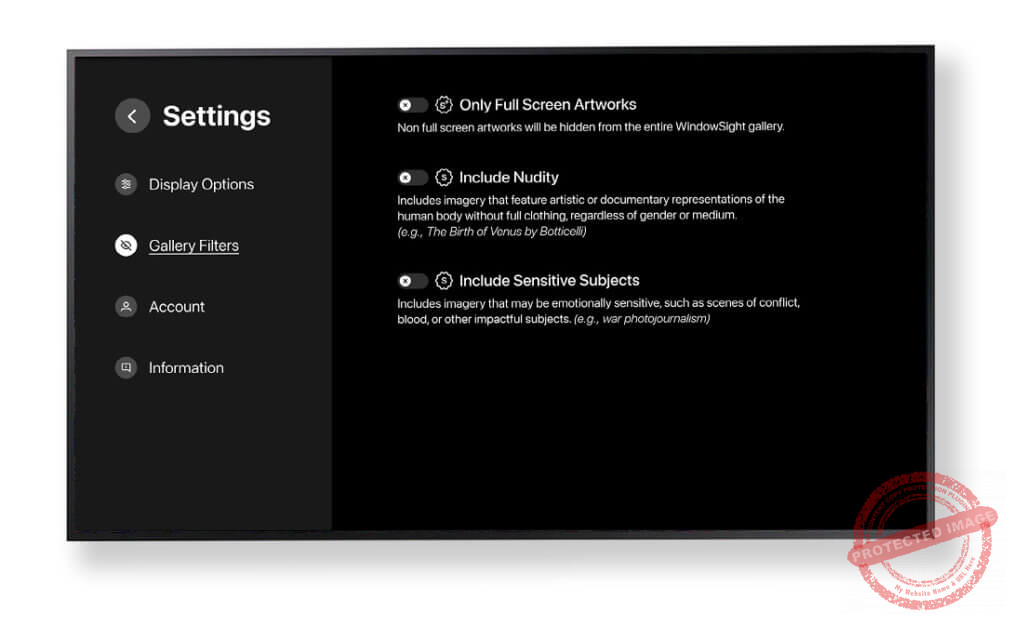
Was this helpful?
Let us know if you liked the post. That’s the only way we can improve.