Update your payment details here.
- Log in at web.windowsight.com/login.
- Access your Account Settings > Account.
- Click on “Update payment information” next to the section with your current payment method. A new page will open.
- Select the new payment method and enter all required information.
Your next payment will be issued to the updated payment reference.
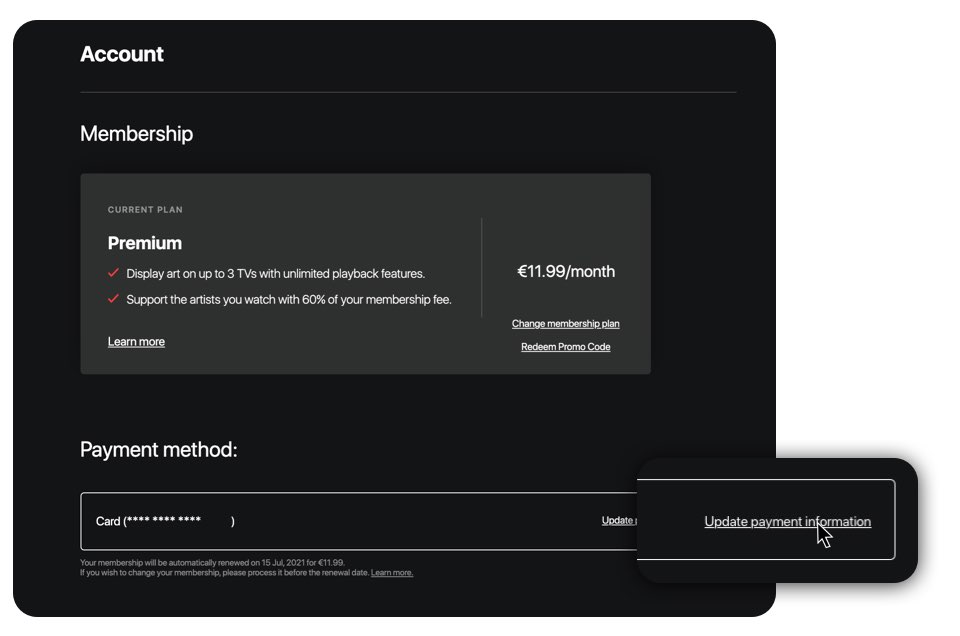
Was this helpful?
Let us know if you liked the post. That’s the only way we can improve.