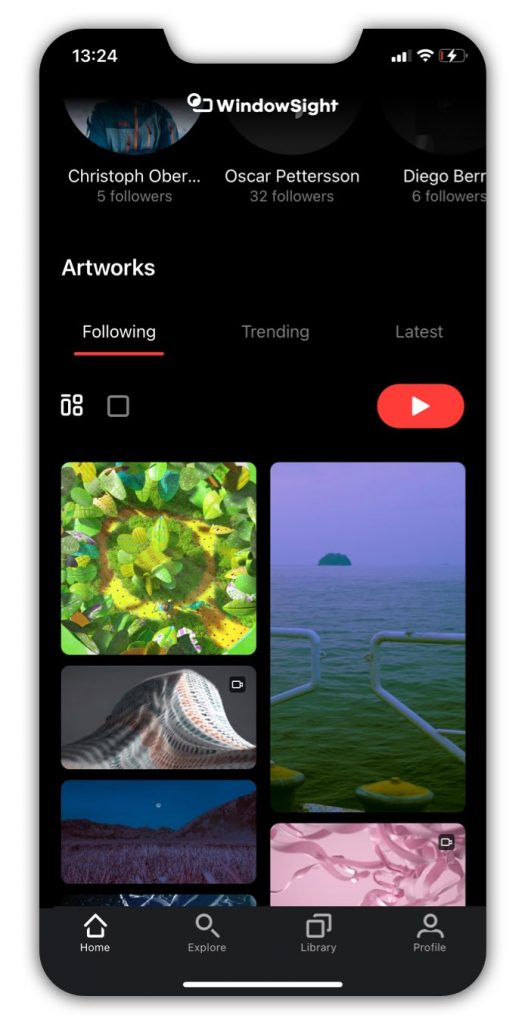The Home page of the WindowSight app is the first step to explore all the art of our Artist community.
Navigate all content in the app through:
Featured:
Our curators’ selection based on new additions to the platform and relevant content. Find new Collections and Playlists every time you enter the app.
Last Played on TV:
Resume exploring Collections, Playlists or Artists that you are currently enjoying by accessing the content you have lately played.
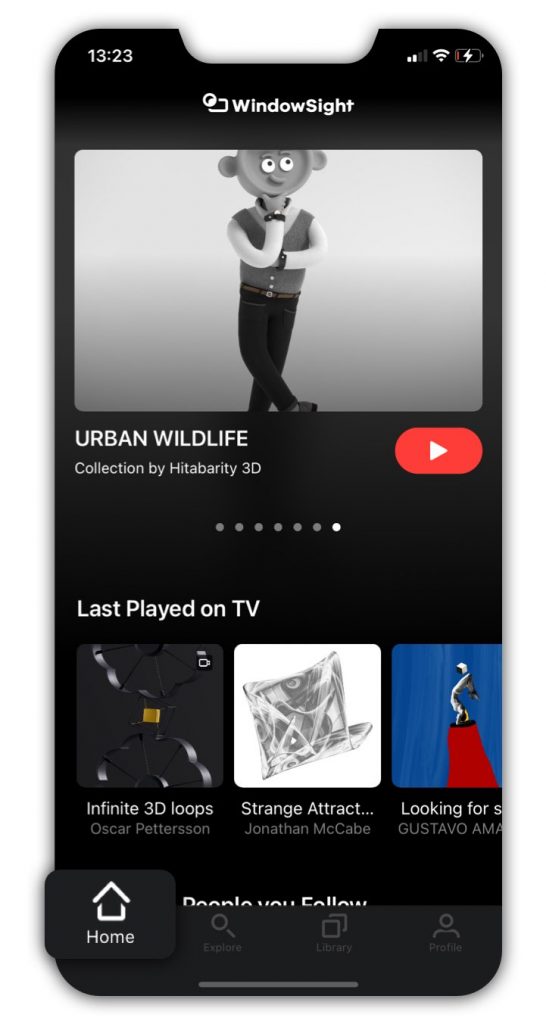
New from People you Follow:
Stay up to date with your interests the summary of the highlighted content of the artists, users and content you follow:
- New Collections from the artists you follow.
- Updated Recently for Collections and playlists.
- Recently Active: Artists who have recently published content.
- Top New: Play all new and hot artworks from the people you follow.
Trending Collections / Playlists / Artists:
Explore the content with the most traction at the moment. Explore this section to navigate between Collections, Playlists and Artists.
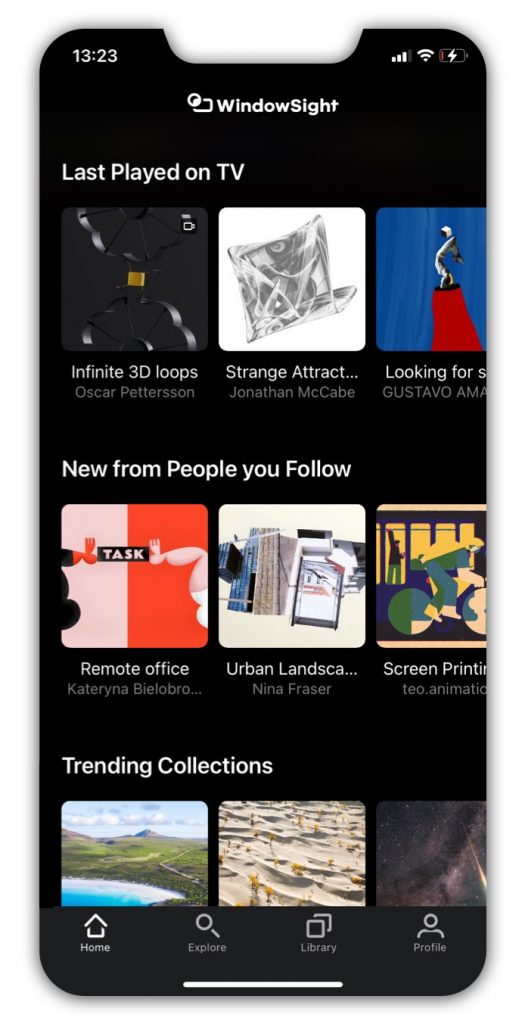
Latest Collections / Artists’ Playlists and New artist additions:
View the Latest on WindowSight.
Artworks:
Sort by: Following/ Trending/ Latest.