Create a safe viewing experience for shared and family spaces.
WindowSight is often used in living rooms, public areas, and shared environments. This section explains how sensitive content works and how to adapt your screen for kids or general audiences.
What is considered sensitive content?
Sensitive content includes artworks that some viewers may prefer not to display due to their subject or emotional impact.
This includes:
- Artistic or documentary nudity
- Emotionally intense or mature themes
- Depictions of conflict, blood, or social issues
- Documentary and photojournalistic content
These artworks are part of artistic expression, but may not be suitable for every space or moment.
Nudity
Nudity refers to depictions of the human body without full clothing, regardless of gender or artistic medium.
This can include:
- Classical artworks
- Contemporary photography
- Paintings, drawings, or video art
All artworks tagged as nudity are controlled through the Include nudity gallery filter.
Mature and sensitive subjects
Mature or sensitive subject matter includes artworks that may trigger a strong emotional response or that some viewers may prefer not to display, depending on the audience or environment.
These artworks are controlled through the Include sensitive subjects gallery filter.
Using WindowSight with kids
If WindowSight is used in a family or child-friendly environment, we recommend turning off:
- Include nudity
- Include sensitive subjects
When these filters are disabled, artworks tagged as sensitive — including nudity and mature themes — will not appear anywhere in the app, helping ensure a safe and appropriate viewing experience for all ages.
You can update these settings at any time from Settings, both in the TV app and on the mobile app. Changes apply instantly across the entire gallery.
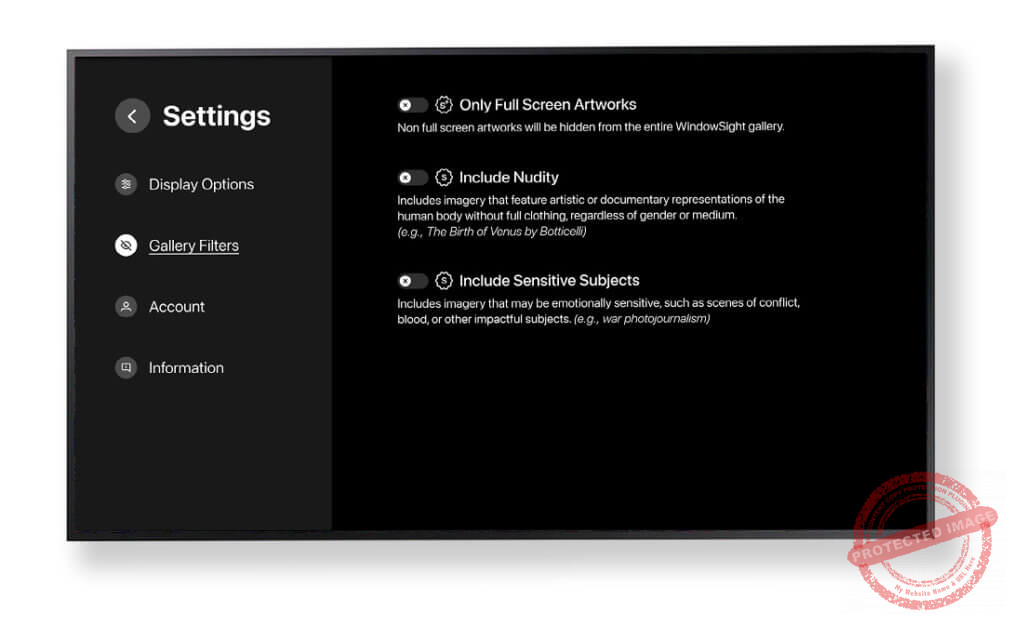
About missing artworks
If you’re searching for a specific artwork and it doesn’t appear in the gallery or search results, it may be hidden by your Gallery filters.
Check your settings to see if nudity or sensitive subjects are currently disabled.