Private playlists won’t appear on your Profile and users will not be able to access them.
In case that you want to change a playlist from Public to Private or vice versa:
- Go to your Library.
- Open the playlist that you want to edit.
- Click on “Edit”.
- Click on “Edit” again and change it between Public or Private.
- Save.
In your Profile section you can see how other users see your Profile.
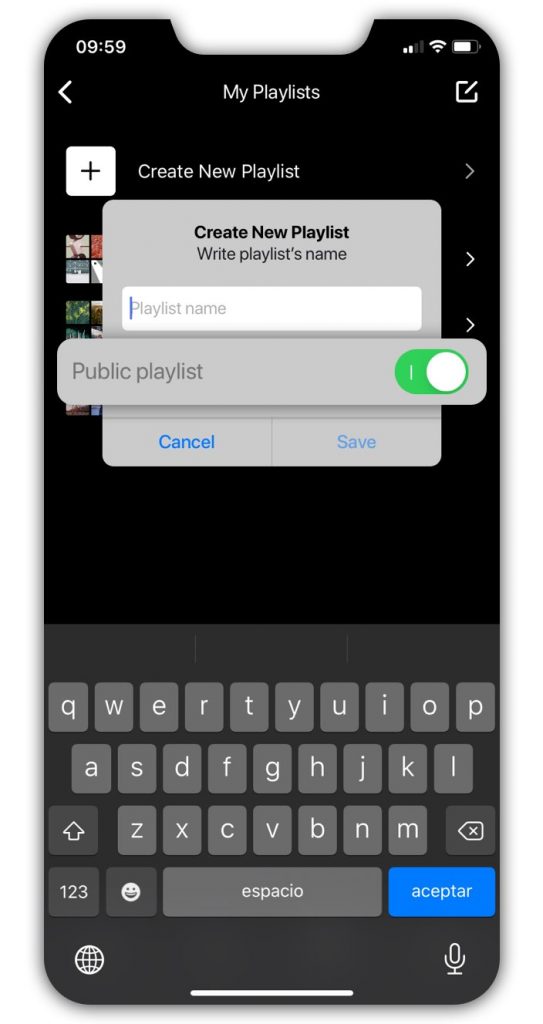
Was this helpful?
Let us know if you liked the post. That’s the only way we can improve.