Change your membership plan at Account Settings > Account.
Log in at web.windowsight.com/login, access your Account Settings and visit the Account page.
Select your new plan and enter your payment information if you haven’t already or need to update it.
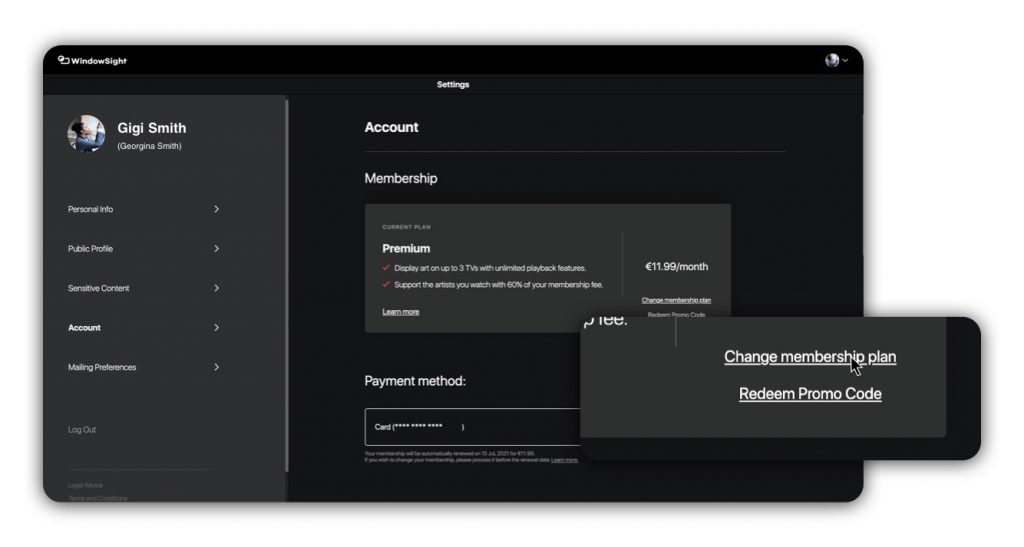
Upgrade to Premium/ Basic:
From Free to Basic or Premium
The changes will take place instantly after clicking Confirm.
If you have been a Premium member before, your payment information will remain the same. If you wish to update it, go to Update Payment Info in the Payment Info section.
From Basic to Premium
The changes will take place instantly after clicking Confirm. The new billing date corresponds to the day you run out of credit for the current month’s payment.
If you have already entered your payment information or you been a Premium member before, your payment information will remain the same. If you wish to update it, go to Update Payment Info in the Payment Info section.
Upgrade to Business:
To request a WindowSight Business Account, contact us through the following page. You will be able to keep your current account.
Downgrade to Basic/ Free:
The change in your membership plan will take place on the date of your next membership renewal. You will continue to enjoy your current plan until then.
Check the date on your Account Settings’ Membership page. Until then, you can reactivate Premium automatically at any time by clicking on Reactivate Premium/ Basic.
Do you have a Promo code? Learn how to redeem a Promo Code.